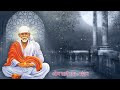Add follow me on twitter on blogger !
[ ENGLISH/ MARATHI ].......
आपल्या ब्लॉगवर ट्वीटरचे फॉलो मी (Twitter Follow Me) बटण कसे लावावे याबद्दल बर्याच वाचकांनी विचारणा केली होती. आज मला याचा सगळ्यात सोपा उपाय सापडला. twitter my site ही एक वेबसाईट पुर्णतः याच कामासाठी बनवीलेली आहे.
twitter my site (ट्वीटर माय साईट) ही वेबसाईट आपल्याला ट्वीटरचे फॉलो मी बटण बनविण्यास मदत करते. यासोबत आपण आणखी टेक्स्ट देखील लिहु शकतो. तसेच येथे खाली चित्रात दाखविल्याप्रमाणे फॉलो मी बटणाचे विविध प्रकार आहेत त्यापैकी आपल्या ब्लॉगच्या डीझाईनला शोभेल असा पर्याय निवडता येतो.
twittermysite कसे वापरावे?
1. twittermypage.com ला भेट द्या.
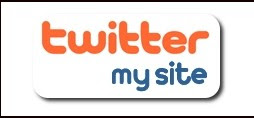
2. तुमचे ट्वीटर युझरनेम द्या. तसेच आणखी काही टेक्स्ट लिहायचे असेल ते लिहा आणि त्या टेक्स्टसाठीचा रंग निवडा.
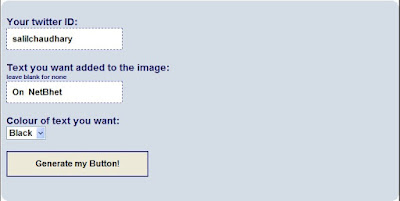
3. आता "generate my button" वर क्लिक करा.
4. आता विविध स्टाइल्सच्या बटणांसाठी वेगवेगळे कोड (Code) बनवीलेले आढळतील.
 5. तुमच्या आवडीच्या बटणाचा Code सीलेक्ट आणि कॉपी करुन घ्या.
5. तुमच्या आवडीच्या बटणाचा Code सीलेक्ट आणि कॉपी करुन घ्या. 6. आता तुमच्या blogger account मध्ये लॉग्-इन करा.
7. Dashboard > Layout > add a gadget > Html/Javascript सीलेक्ट करा.
8. HTML/Javascript gadget मध्ये वरील Code पेस्ट (चिकटवा) करा आणि ब्लॉग टेम्प्लेट सेव्ह करा.
आता तुमच्या ब्लॉगवर ट्वीटरचा चिमुकला पक्षी Follow me चा फलक घेउन उडताना दीसेल.
(टीप - ट्वीटर हे real time search results देत असल्याने येथे सतत अपडेट केल्यामुळे ब्लॉग ट्रॅफीक वाढण्यास मदत होते.)
============================================================
Add a Twitter - Follow me button on your blog.
Today I found one simplest ever method to add a twitter - follow me button on your blog or website. I came across a website called twitter my site.
With the help of Twitter my site you can add a twitter - follow me button with customised text of your own. You can also select from various button styles.
How to use twittermysite -
1. Go to twittermypage.com
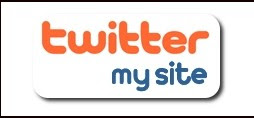 2. Give your twitter id, any text that you want to display and the colour of your text.
2. Give your twitter id, any text that you want to display and the colour of your text. 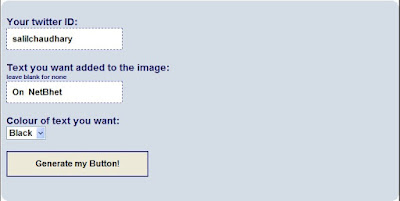
3. Click on generate my button.
4. Now a code for all different twitter buttons will be generated.
5. Select and copy the code of the button that you like.

6. Sign in to your blogger account.
7. Go to Dashboard > Layout > add a gadget > Html/Javascript
8. Paste this code in HTML/Javascript gadget and save.
That's all. Now a twitter follow me button will be displayed on your blog. And you can make people follow you.