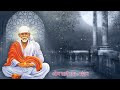Free forum for blogger (Blogspot) and wordpress blogs.
[ ENGLISH ].......
Friends,
Today I am going to tell you a real "CRACKER" blog tip. Both you blogspot and wordpress blogger will love this.
Your "Geek" fellowbloggers who use self hosted blogs used to think that only they can host and run a Forum on their blogs. This solid tip will prove them wrong, thanks to NABBLE.COM
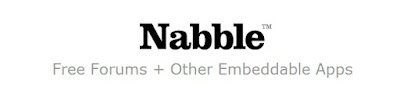
Nabble.com is one of the greatest application I have ever came across. And I like it a lot because of it's simplicity and utility. nabble.com offers host of free and embeddable web applications.
Best web app of Nabble is Free embeddable forum.Other than forum it also has a mailing list web app, photo gallery, Newspaper (Ya, with this web app you can start your own e-newspaper!) and you can also start a blog with nabble.com. That's why they call themselves as Universal Back-End.
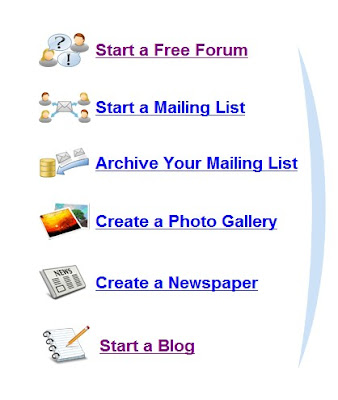 This is a step by step guide on "How to host a forum on blogger (Blogspot)/ forum on wordpress?"
This is a step by step guide on "How to host a forum on blogger (Blogspot)/ forum on wordpress?" 1. Go to Nabble.com and create your account. (It's absolutly free !)
2. After creating your account, log in and create a forum.
3. Give your forum a name and a brief description.
4. Once created a Forum a prompt for creating sub-forum will appear on screen. If you are not sure about it, just skip this step.
5. Click on "Embedding options" link in top right corner.
6. A javascript code anippet will appear, select and copy it.
7. Paste this code in your blog's post. (In HTML Mode)
For blogspot blogs -
Forum will not appear on your blog if more than one posts are displayed at a time. To avoid this create a link (Navigation bar or Side bar) which directs to the blogger post page.
For wordpress blogs -
Forum will not appear on your blog if more than one posts are displayed at a time. To avoid this create a page for your forum.
That's All. Now your forum is up and running. Populate it and enjoy traffic. Remember forum is the best way to attract traffic and revenue.
Example - Check NETBHET FORUM on a blogger blog.
What all you can do with NABBLE Forum?
The list of features that Nabble Forum has to offer is amazing.
- You can select look and feel of your forum. Though it offers 6 basic skins, you can easily customise CSS code of your forum.
- Track your forum traffic by Google analytics code. ( Options > Editor > More Options)
- New sub-forums can be added and managed too. ( Options > Structure > Create new sub-forum)
- It has got an awesome User management option. Forum owner can define levels of access for users, who can view and reply, who can be a member, who can subscribe and you can also ban members/subscribers.
- A captcha tool for authentication to ensure genuine human posts.
- Forum posts can also be posted by email
- Users can upload pictures of their own.
- Pictures and file attachements can be used with forum topic posts.
- All this is absolutly FREE !
VISIT - http://www.nabble.com/